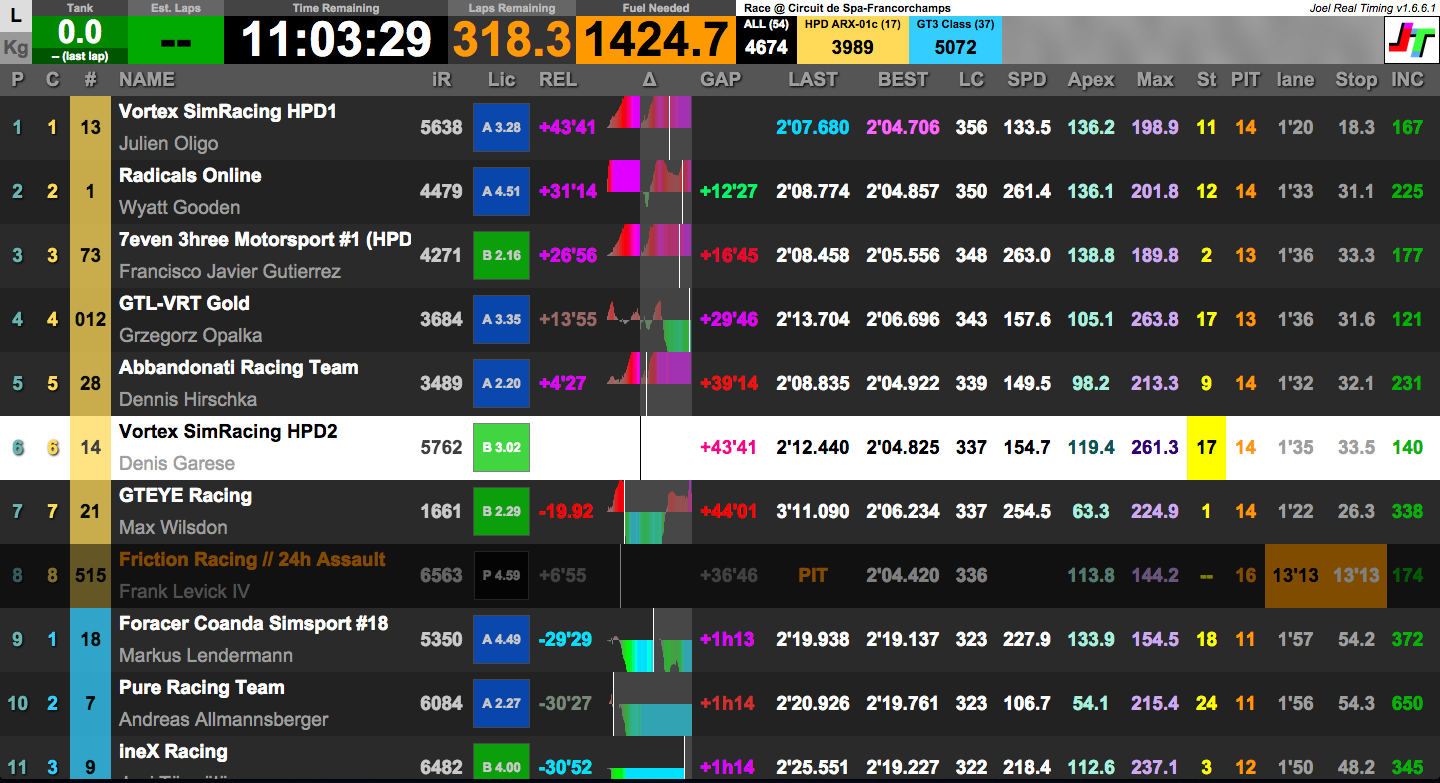Joel Real Timing (JRT), What is it ?
JRT is an application for iRacing. It's not a simple timing table, it has been think to be able to be used in race thanks to well studied color codes. It works also with replays that could be useful to make overlays on videos after a race or to comment races delayed.
1. Standing in Real Time
First, JRT is a Timing Table with Real Time updates. Most of the timing table I usually see show only the gaps updated only once per lap. Here, the gaps are updated several times per second.
2. Delta Grahic
This graphic is useful to know in a glance our relative pace to other drivers we are battling with in the standing. No more need to look and memorize the gap you see in the iRacing box that is not accurate anyway. And we can see further in the standing and find drivers that could struggle that we can catch up.
3. Calculator and Trackmap
The calculator is more classical, but link to the Trackmap, it allows you to display a ghost car that give you the location we'll have after the next pitstop. All that is calculated with the fuel required and the tires changes or not. Then you can anticipate and know if you will be stuck in traffic after the pit. The Trackmap can be display temporaly over the timing pressing a cuztomizable button if you don't want to use another screen.
4. Dashboard
The dashboard contains all the infos that can be usefull for the driver while racing. Here are part of the infos displayed:
- Best and last laptime of the drivers around you
- Gaps in real time
- Deltas with the best and the last lap
- Overall position and class position
- Intelligent Shiftlight
- Flags displayed via the shiftlight
- Calculator
- Weather infos
5. Button Box
This is a virtual button box that is recognized as real device using vJoy drivers.
6. Logging files
Laptimes and consumption infos are stored in csv files you can use to see past sessions data.
7. Events and replay control
8. Photo mode with motion blur
9. Compatibility
This program has been tested on Windows 7, 8, 10 and 11 successfully in 64bits version where iRacing is installed, and using Firefox, Chrome or Safari browsers. The Timing can be read on any tablet, smartphone or computer connected on the local network using one of the browsers cited earlier. It's not working with Internet Explorer.
It may not work on old tablets if the browser can't be updated with a recent version.
It's not working on 32bits systems.
10. JRT license
When you start JRT for the first time, you get 30 days to test all the features for free. The trial period will start when you go on the track with JRT opened.
After the expiration you need to buy a JRT license
to continue to use JRT.
With a JRT license, you can use JRT with no limit of time and you can do updates for one year. After that year, if you want to be able to
use the updates, you have to buy a JRT update extension every year.
If you have some questions to ask, you can contact me using iRacing official forum private messages.
Sincerely,
Joel Guez.